The new version of donnayoung.org went live today. The new version has a menu system that I want to briefly explain. Please look at the image shown here.
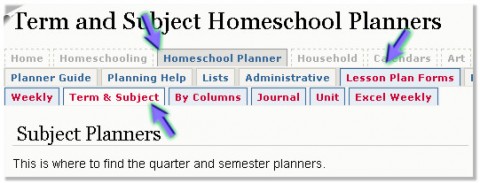
This image shows the Term & Subject planner page. Please notice the arrows, they help demonstrate the path of the menu. The path to this page is:
Homeschool Planner >>> Lesson Plan Forms >>> Term & Subject
That is pretty much it. ![]() Now you should go and see it work. Go to my website here: https://donnayoung.org (home page) and click on Homeschool Planner, then on Lesson Plan Forms, you will see the menu work.
Now you should go and see it work. Go to my website here: https://donnayoung.org (home page) and click on Homeschool Planner, then on Lesson Plan Forms, you will see the menu work.
Hover your mouse over the items in the menu and the menu will change colors.
Here is what the colors mean and I will use pictures to help me explain.
Top Menu
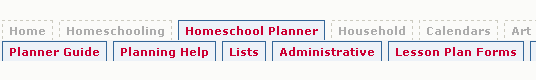
In the top menu, there are grayed out items and one blue item. The Blue item is the “active” category. If you click on Homeschool Planner, the menu item will become blue and a second row will appear and the links in the second row will also be blue.
. . . . . .
Hover Mouse in Second Row

Hover the mouse in the Blue areas and they will turn Red. This mean the area is hot ![]() or rather the red links are directly related to Homeschool Planner – that category which you are currently in. (the hot term was less wordy). If you hover the mouse outside of the hot area, the links turn gray.
or rather the red links are directly related to Homeschool Planner – that category which you are currently in. (the hot term was less wordy). If you hover the mouse outside of the hot area, the links turn gray.
. . . . . .
Select Lists
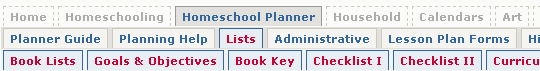
Now that Lists is selected, you are in a Sub-Category of Homeschool Planner. Homeschool Planner is now gray with blue words, and the rest of the second row is gray with blue words. Homeschool Planner, the main category is a darker gray so that it stands out.
SO now that you are in Lists, you see the selections in List – (book lists, goals, book key, checklist, … ) all of these pages offer some sort of List. Let’s put the logic behind us and go back to COLOR.
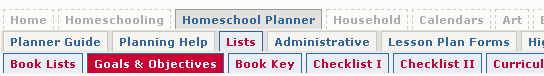
If you hover your mouse over the 3rd row, you will see that the items turns RED, that is because now they are the hot ones. They are all directly related to Lists.
. . . . . .
Select Goals and Objectives
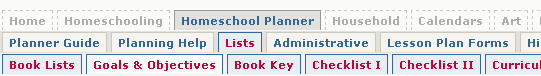
When you are on a content page, the link will be white. The Content pages are where you will find the printables and articles. The first row pages and some of the second row pages are Information Pages which act like a Home Page for each of the categories.
In some cases there will be a 4th level, but I won’t go into that. If you visit donnayoung.org, you will eventually run across some 4th level pages.
There it is, the new DY menu, briefly explained.

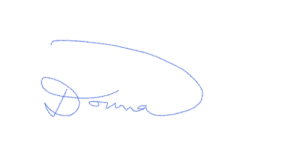



I love it. Looks great. It’ll do. Fantastic. Wonderful. You out did yourself. BUT IT STILL WON’T MAKE MY DINNER!!
I like your little booklet.
Just ignore Applie, she is supposed to be “June” so she should love cooking dinner and not desirous of someone/something else that will do it for her – unless Sir Husband is taking her out to dinner or cooking it outside of course
Me Applie
based on comments she made else where about neighbors 😉
I love the new site and how you have it all organized. Now I just need to figure out how to get the button to work on my blog to direct people to your site.
😆
You two are so funny.
Thank you!
To make the button link, you have to use some html.
edited: I tried to post the html, but it converts to a link- even inside the code tags.
Donna…everything looks great!!
I can’t wait to spend some time playing…..I’ve all ready added one link in my Homeschool page…now to figure out how to get the button on the front page…. 😆
Congratulations…..I really love the clean look
Wow! I followed a link to your site (lazy today, usually I just start to type in the address and my browser fills in the rest) and was I surprised!
I only had time to look at a couple of pages, but they seemed very easy to navigate, and easy on the eyes, nice balance of text and white space.
Looking forward to more, and again, thank you so much for this valuable service.
Thank you Jean!
Thanks Ginger! Good luck with that button! 😀
I love it! You did a great job, Donna! I spent several hours on DY today printing stuff off for K4…she was impressed with my efforts for about 10 minutes…the end!
Thanks Beth!
Kids are so cute! 😆
I love the new look Donna! 😀
Applie~As you can see, it is clearly stated above, that it is called ‘The DY Menu’…so that means it won’t cook your dinner because your initials aren’t DY Yes, thats it 😛
I only got to briefly look at it – I can play more after work – but it looks great! Way to go!
😯 And I thought it couldn’t possibly get any better! Thanks for your encouragement through experience.
Blessings
Thank you Heather, Jodi, and Suzanne.
Fancy, schmancy! It looks great, Donna. 🙂
Hi Donna,
The format of the new website is nice. We had been using the booklist that accompanies A Child’s History of the World by Hillyer at this old link: p://www.donnayoung.org/history/chotw-cw.htm
I am not seeing this information on the new website. Would you be willing to help me find it? Thanks! We have been loving it!
Sarah, you can find the booklist here:
https://donnayoung.org/dy-old/history/chotw-cw.htm
I was going to look it over again and that is why it is missing from the new site. It’ll be added back in time, but for now, use the link above.
Thanks Melanie 😆
Oh yes! This is great Donna. Very user friendly! Can’t wait to go through it some more. Hope your doing well, sure do miss the group. Love the added feeds too
Sam
Hi Sam, it certainly is good to hear from you. 🙂
Looks super duper! Even better than before. 🙂
Thank you Mom-of-BB 😉
Oh, I like it a lot! I am very excited that the block planner is on the front page of the household section. Those are the planner pages I use all the time.
I got it to make my dinner, so I am not sure why Applie is having so much trouble. 😆
I am going to try and add the button to my page. That may take more computer knowledge than I have, but I am going to go for it! 😀
😆
Thank you Tressa 🙂
Hey and I see you got the button on your blog! Cool! 😎