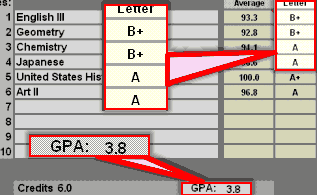
This is not a DY update because I have not added the new Excel Grades and Attendance files yet, I just wanted to talk about the files and the changes I have made to them. The first thing you might notice when you open the new version is that now the grades are reported in both a number grade and a letter grade. This is achieved through a grade scale that is added to the file. The grade scale is adjustable. The grade scale includes a GPA scale which should not be changed. The GPA scale reports two things on the Information sheet, it will report your child’s current grade point average and on the subject sheets it will report quality points.
While we are thinking about the subject sheets, I have added functions which will yield grades averages for terms. In addition to the typical semester grade, the subject sheets will show the grade for a certain block of cells. 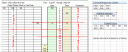 These are labeled Quarterly Averages and 6-Week Terms. The grade which the cells yield are stand alone. They do not take into account the grades which exist before the term or following the term. These term grade reports reply on you putting the grades in the right areas. For instance, a quarterly term is typically 9 weeks of school whether the weeks are back to back or broken up, so all grades that should be reported in the 1st quarter should be placed in the upper 9 rows. The grades which should be reported for the 2nd quarter should be place in the next group of 9 rows. Click on the small image to see a pictorial view of this. The grades shown in Quarterly and 6-week are grade-card ready, but keep in mind that these grades are for that term only, it does not factor in previous terms of the same school year. The uppermost cells which are under the heading Current averages.. those are not for reports. That merely shows the current grade average excluding weight for each group of grades.
These are labeled Quarterly Averages and 6-Week Terms. The grade which the cells yield are stand alone. They do not take into account the grades which exist before the term or following the term. These term grade reports reply on you putting the grades in the right areas. For instance, a quarterly term is typically 9 weeks of school whether the weeks are back to back or broken up, so all grades that should be reported in the 1st quarter should be placed in the upper 9 rows. The grades which should be reported for the 2nd quarter should be place in the next group of 9 rows. Click on the small image to see a pictorial view of this. The grades shown in Quarterly and 6-week are grade-card ready, but keep in mind that these grades are for that term only, it does not factor in previous terms of the same school year. The uppermost cells which are under the heading Current averages.. those are not for reports. That merely shows the current grade average excluding weight for each group of grades.
Now on to the last change that I want to discuss and I hope that I will not be too lengthy. When I reintroduce Grades and Attendance, there will be two choices for those who use donnayoung.org. YoungMinds users will have eight choices, there will be 4 different weight choices with 2 different grade input styles for each. For donnayoung.org, there will be one weight choice (2-weights) and two grade input styles. It is the grade input styles which I want to tell you about.
In the current version of Grades and Attendance, the grades are entered as whole numbers such as 95. You have to figure the grades before adding them. I have added a version which I call the Points version. The Points version requires that you enter grades as a fraction, decimal, or percentage. If you enter the grades as a fraction then you do not have to calculate the grade before entering it.
This is how to enter a grade as a fraction. Let us say that your child has a math test which has 30 problems and he misses 5 questions. That would mean that he answered 25 correctly, so to enter the grade without calculating, enter it as a fraction with 25 as the top number and 30 as the bottom number: 25/30. The excel file will automatically calculate the grade and change it to decimal form.
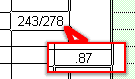 What if you have curriculum which has different point values to different parts of a project or test? Lets say you have a test which has:
What if you have curriculum which has different point values to different parts of a project or test? Lets say you have a test which has:
- 8 questions at 25 points each: section worth 200 points.
- 5 questions at 10 points each: section worth 50 points
- 5 questions at 5 points each: section worth 25 points
- 1 question worth 3 points: section worth 3 points
- Total points: 278
On this test, your student misses 1 in the 25 point section, 1 in the 10 point section, and the rest of the test was correct. Your student missed 35 points and consequently earned 243 points out of 278. Written as a fraction, that would be 243/278 (see image above) and once entered into the subject sheet, it will become .87. To double check this score, I plugged the numbers into my Excel Grade Calculator and it returned the same score. (image below)
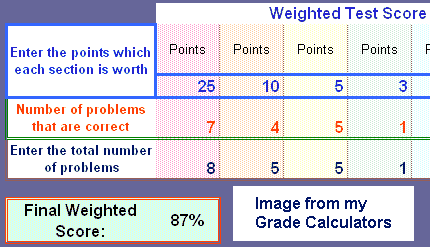
That about covers the changes. My favorite change is the ability to add the grades as a fraction. I suppose I should tell how to enter a perfect score into the point version. Enter the number 1. Number 1 = 100%.
The DY versions will be released soon, hopefully before the end of May, but possibly a lot sooner.
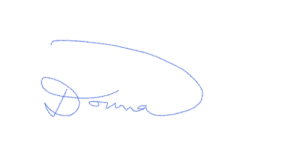



These sound like great changes. I will mostly likely use this for next year. 🙂
I hope you will, using it saves me a lot of time. I’ve used them ever since I first made them. The file is small enough to back up each time you use it and backing up is important. One never knows when the computer will go belly up.
I need to down load this. I record my grades downstairs on paper in the dungeon, but it would be very nice for the kids to actually see what their grade is averaging any time they wanted. Maybe seeing it might get the boy to do better.
Good idea Tanya. I think that would encourage the kids. 🙂
If I am in the co-op next year, I’ll have to keep some grades for the kids, so this will help. I will also have to keep grade records for Matthew’s highschool credit. I’ll have to play with it this summer.
Is this currently available for download, Donna?
I’m with Tanya and Applie in that this could be very motivating for the kids. I would love to be able to play around with it this summer as well. 🙂
Thanks.
Elaine, Donna said at the beginning it was not an update yet. 😀 Maybe it is by now. I shall have a look-see.
Elaine, these will be in the cd update. The new cd update is there now, I just haven’t sent out the word. I’m still waiting a few more days.
That looks really neat, Donna. I would love to be able to play around with that a little bit.