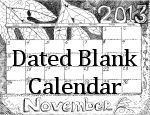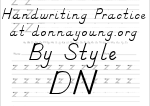Setup Step Three - Terms
Latest Version - V Planner V4.3V Planner 4.2, High School V Planner V4.2, and Homeschool Lesson Planner V4 are ready for use. Download from the Member's area. ![]()
Setting up grading terms is easy with V3 and there is a video online that goes over the setup as well as the steps to take to change the settings to add an additional grading term. I will link the video below; unfortunately the videos will not fit on the cd-rom.
Term Date Setup
- (Completed at Step One) Select the quantity of grading terms, sometimes called grading periods, at the Data worksheet.
- (Completed at Step One) Select which term begins the second semester. This setting affects the split S-Sheets at Data worksheet.
- (Completed at Step Two) Set up the school calendar at the Days worksheet.
- Go to the Terms worksheet and select the beginning date for each grading term from the long and tedious drop-down lists.
- Only select dates for “active terms.” An active term has a number assigned to it. The number is to the left of the drop-down lists. See image below.
- For V3, select term dates for each child.
- Dates selected must be a school date.

The video is online at:
../v-planner/vp-vid-v3-terms.htm
Donna Young
Updated
About the V-Planner
 The V Planner is a spreadsheet file in xls and xlsx format. To use the file, you must have Microsoft Excel on your computer. The V Planner is available from YoungMinds web site. YoungMinds is online via a subscription and on Donna Young's Site-CD.
The V Planner is a spreadsheet file in xls and xlsx format. To use the file, you must have Microsoft Excel on your computer. The V Planner is available from YoungMinds web site. YoungMinds is online via a subscription and on Donna Young's Site-CD.
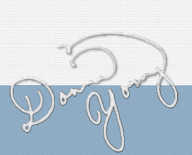
You are at DonnaYoung.org, online since 1998. Thank you for visiting my website. Donna Young

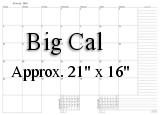 Big Cal
Big Cal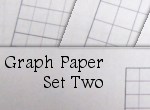
 The Art Index.
The Art Index.