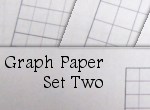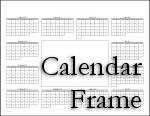V Planner V3 - Days - The School Calendar
the Days Worksheet
Latest Version - V Planner V4.3V Planner 4.2, High School V Planner V4.2, and Homeschool Lesson Planner V4 are ready for use. Download from the Member's area. ![]()
The Days worksheet is the school calendar and it is Step Two in the setup. During setup you will mark school dates with an "X". The x may be uppercase or lowercase and it may be typed rather than selecting it from the drop-down list.
A school calendar must be set up for each child. The school calendar may be different for each child or they can be the same, but each one has to be setup during Step Two.
There are a few other things that you do at Days other than create the school calendar-
- Attendance is marked at Days with the letter y - not case sensitive.
- Number System - Dates for the lesson planners that are set to use ONLY the Number System are established at Days.
Each Child Has His or Her Own Settings

The Example of Fred
This is Fred's columns at the Days worksheet.
This is where
- Fred's school calendar is set (the X's)
- Fred's attendance is noted (the Y's)
- Fred's NS dates are set (the red numbers)
How to Setup the School Calendar - see Setup Two - Days
How to mark attendance - Columns E, J, O, T
This is much like marking school dates. You can either type or select from the drop-down list the letter Y. Place the Y in the attendance column (Columns E, J, O, T) for each child in the same row as the dates.
How to set the dates for NS Planners
In the NS column (for each child that you need NS dates)
First remove previous numbers - there can only be one set of numbers in the column -
Second, type numbers 1, 2, 3, 4, 5 and optionally 6 next to the desired dates.
How do you know if you are using a NS Planner?
See image below
![]()
A Fully Number System lesson planner has these settings:
Number System at the main system selection along with Master DS/NS
If the Main System Selection is set at Date System, then setting NS dates is unnecessary because they will not be used.
See Number System and the Days worksheet in the V planner for more information.
Donna Young
Updated
About the V-Planner
 The V Planner is a spreadsheet file in xls and xlsx format. To use the file, you must have Microsoft Excel on your computer. The V Planner is available from YoungMinds web site. YoungMinds is online via a subscription and on Donna Young's Site-CD.
The V Planner is a spreadsheet file in xls and xlsx format. To use the file, you must have Microsoft Excel on your computer. The V Planner is available from YoungMinds web site. YoungMinds is online via a subscription and on Donna Young's Site-CD.
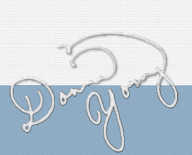
You are at DonnaYoung.org, online since 1998. Thank you for visiting my website. Donna Young

 Skeleton - in Life Science
Skeleton - in Life Science


 Lesson Plans for LifePac Electives Art Unit 4
Lesson Plans for LifePac Electives Art Unit 4