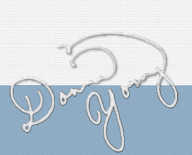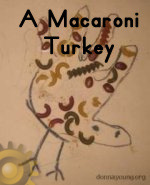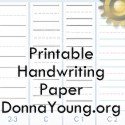Block Planners / Calendars
The block planner refill are the basic handy planner pages. I usually fill in the side list with very important things such as bills. This is easier on the XLS Block Calendar that is at the bottom of this page, but if you do not have excel, that is ok too. I didn't use the excel planner until I first made it a few years ago, but before then, I used the files which are undated and on this page below. I hope you find the block planners useful.
Side note: The undated block calendars have one advantage over the dated planners and that is the undated block planners can be printed back to back unlike the dated block calendars which cannot be printed back to back. The undated block calendars are best for the pre-teen child to try his hand at using a planner.
Instructions for The Undated Block Calendars: Print on both sides of your full sized printer paper. Fold in half, cut along the fold and with a hole puncher, punch the binder holes along the CUT edges. Write the month/year and on the blocks, write the dates.
January 08, 2008
Undated Block Planners / Calendars
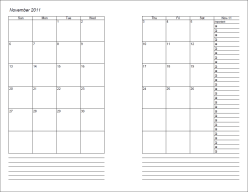
Do you need a dated half-sized block planner?
See this page Dated Block or look below at XLS file
XLS Block Calendar for Desk Size Planners
If you do not have Microsoft Excel or another program that will open and work with this file, go to Dated Block Calendars for PDF versions of this planner.
What you see when you first open the file
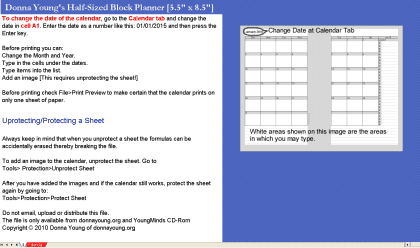
This page is simply named "I" for information. The Information sheet gives instructions. Follow the instructions - this XLS file is very easy to use. The calendar is on a different tab. If you cannot see the two tabs at the bottom, press F10.
 Do not print the calendars back to back. Print each calendar on a clean sheet of paper. Print something else on the back. There are plenty of "something else's" in the half-sized household planner section of donnayoung.org - which is where you are right now. The easiest solution to the "backs" is to go to Dated Half-Sized Block Household Planner and print those backs.
Do not print the calendars back to back. Print each calendar on a clean sheet of paper. Print something else on the back. There are plenty of "something else's" in the half-sized household planner section of donnayoung.org - which is where you are right now. The easiest solution to the "backs" is to go to Dated Half-Sized Block Household Planner and print those backs.
How to use:--> Go to the Calendar Tab and Change the date in the cell: A1
 To open and use the file, you MUST have Microsoft Excel or a compatible spreadsheet program on your
computer.
To open and use the file, you MUST have Microsoft Excel or a compatible spreadsheet program on your
computer.
Below is just a repeat of the instructions and some tips.
To use the file, download it and save it to your computer. Open the file with Microsoft Excel. In the cell A1, enter the month and the year. The dates will adjust to your selections. You can add events into the cells under the dates before printing.
Note: The red triangles in the corners are comments that I left for you to read. They do not print in the final copy.
Tip: Add Bills and other repeating items in the right column and they will show up on every calendar.
Tip: Always check print preview before printing.
Printing: This file is designed to print on a single sheet of paper. Check print preview before printing. If you need to test print first, use draft mode in your printer's setting.






 Blank top papers with two "Blank-Top" sizes - regular and tall.
Blank top papers with two "Blank-Top" sizes - regular and tall.