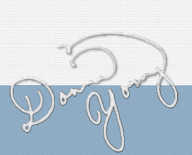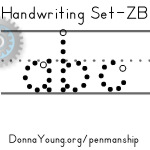Tips and Articles about Handwriting
Teaching Handwriting Early
Teaching handwriting is straightforward, you just teach it and while you teach, make sure the kids do it right. A problem occurs when a pre-school child teaches herself how to draw letters and she might draw them upside-down as in starting from the bottom rather than the top or backwards. Do you start teaching then? If you want to, you can. I have beginner handwriting lessons that you can print, I have animations that your child can watch.
About the Articles
At General Handwriting Teaching Tips I have explained what everyone probably already knows, but you can read it anyway if you feel like nodding your head either in agreement or boredom.
The Recipes for Handwriting web page has recipes for things like homemade play dough. The purpose of the recipes to help strengthen hands and improve dexterity while your child plays. Don't forget that building blocks and legos are also good for this.
Custom Handwriting Lessons
All you have to do is download one or several of the fonts I have linked in the fonts area, install the fonts, open your word processor, and type. There might be a little more to it than that, but not a lot. I have written two articles [linked below] that explain how to use two of the fonts.
And let us not forget that everything does not have to be fancy. Please read the article: Homemade Handwriting Lessons in a Composition Book to see how I made remedial cursive handwriting lessons for my daughter.
It'd be Nice to Be Able to Type My Child's Name and Print it.
I get this comment occasionally in my inbox and I'm sure it would be nice. Download a font and open your word processor and you can type and print your child's name in a handwriting font in any size and any color that your heart desires. And if you don't have a word processor, see the next paragraph.
Free: OpenOffice
If you do not have a word processor to make custom lessons, you can download OpenOffice from openoffice.org. OpenOffice is an open-source office software suite for word processing.
--- I no longer use openoffice. I don't need it and it has changed hands. Not only that, open office is not the only free office suite out there. Use a search engine with search terms Free Office Suite and see what you come up with. Please research software before downloading it to your computer.


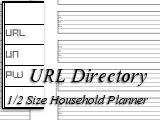 Half-Size URL Directory
Half-Size URL Directory