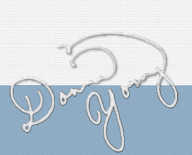Help for Members and Subscribers
- Logging on to Your Account
- Forgotten Password
- Not Receiving Email for Donna, ever
- Upgrading to YoungMinds
- Shopping Cart - How to Download Purchased Files
Logging on to Your Account
To log on, click on the member's link that is at the top of the pages. The link is named "Members" and will direct you to the page where you may log on. Enter your user name or email address and your password at the login page. If you are unable to login, contact Donna Young and provide all of your user information.
Forgotten Password
If you have forgotten your password, go to the login page and click on the Forgot Password link. Enter your user name or email address and click on the Get Password button.
You should receive an email regarding Your Lost Password. Follow the instructions in the email.
Not Receiving Email
If you do not receive the lost password email, then it is possible that your email address is incorrect. You will have to contact Donna Young. When contacting Donna, please provide your user information and provide a working email address.
About Emails- When subscribing, you should receive one or two emails that contain a "Thank You" and your chosen user name. If you did not get those, then one of the reasons below is true.
- The email address that is attached to your account is incorrect. If this is the case, you will not be able to manage your account unless you contact Donna Young.
- Your email provider is blocking emails from donnayoung.org or sending them to spam.
Upgrading to YoungMinds
If you find that you need YoungMinds there is an upgrade link on the member's page at http://www.donnayoung.org/dymem/member next to your subscription under "Active Subscriptions."
How Upgrading Works: When you upgrade, you are buying a new subscription that expires one year from the upgrade date. The cost of the upgrade is different for everyone because it is calculated based on how long you have had the basic subscription.
Shopping Cart - How to Download Purchased Files
After purchasing files for download, you will not go to the original web page to download the files. The files are downloaded from a special menu on your account page. You should receive an email with instructions after purchase, but in case the email is lost do the following.
After buying a file from the shopping cart:
- Go to the Members page. This page is linked in the menu bar at the top of most pages at donnayoung.org.
- Log on at the Members page. If you cannot log on, contact Donna Young and make sure your email address is correctly typed in the feedback form.
- After successfully logging on, look at the menu bar for members. Depending on which files you have purchased, the menu bar looks something like this.
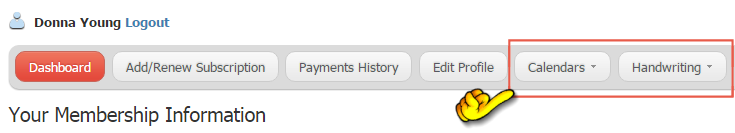
- Note the highlighted part of the image. It is in this area where you will find the link to access the purchased files.
- If you have trouble with this, please contact Donna Young.


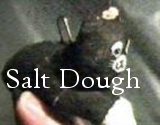
 Please improve my Drawing with Shading
Please improve my Drawing with Shading