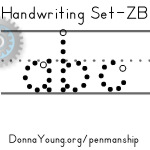Grades and Attendance - All Files
XLS Grades & Attendance - Choosing
In all there are 15 different Grades & Attendance files. That's a lot. I am going to put them all in a table at the bottom of this page so that you can choose one. This is good only if you know a little about the differences between the files and so first, I will write about the differences.
The Differences
First - the files are almost split in half by one thing - The number format used when entering the grades. see below
- Whole Numbers - Numbers 1 or greater (80.5, 99, 100) or
- Points - Numbers 1 or less - (fractions, percentages, decimals)
So - before you go any further, decide which number format that you prefer to use when entering grades - Whole or Points.
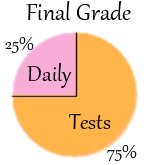 Second - Class Grade Average Weights - The second difference is this - Weighing graded parts of a class differently for the final class grade. This isn't referring to weighing parts of one test, this is referring to all of the tests (for instance) having more value in the final grade than some other graded part of a class such as the daily work. Here are two images that might help you understand.
Second - Class Grade Average Weights - The second difference is this - Weighing graded parts of a class differently for the final class grade. This isn't referring to weighing parts of one test, this is referring to all of the tests (for instance) having more value in the final grade than some other graded part of a class such as the daily work. Here are two images that might help you understand.
In this picture, there are two weights - one for daily work and one for tests. The daily work value is 25 and the tests value is 75.
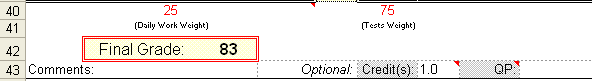
Weights for each class is set individually. There is a way to have only one weight for any of the classes when using the G&A with grade weights.
Before going any further - ask yourself if you will be weighing the grades of the parts of the any of the classes or not.
Third - The last detail that separates the files is the number of classes that your child will have. Most of the G&A files support up to 10 classes, but a few of them support more than 10.
Hopefully this "flow chart" has helped you narrow down the choices. Here they are again-
Whole versus Points | Weighted versus Unweighted | Number of classes
Before moving on to the table of files, there are two special cases in which a G&A file has one or more unique features. Those are 48 and Points V.2. I wrote about those files below.
The files are below.
48
One more thing - the G&A named 48 is special. It is a whole number version that has a 6-column table for grades and it has more cells for grades. Additionally, 48 includes my grade calculators. There are two versions of 48 one with 10 classes and one with 14 classes.
Points V.2
Another special case - Points V.2 is a 2-weight, 10-class grade keeper with one difference - 3 different grade scales can be used to calculate the grades and GPA. Why might you use this? You probably will not need to use this, but there are a few homeschoolers who need to use a different grade scale for one or more classes.
Choose XLS or XLSX - XLS is for MS Excel 97-2003; XLSX is for newer version of MS Excel
| Number of Classes | Weight or No Weight | Whole Numbers: 83, 83.2 | Points: 25/30, .83, 83% |
| 10 | No Weight | XLS or XLSX | XLS or XLSX |
| 10 | Two Weights | XLS or XLSX | XLS or XLS |
| 10 | Three Weights | XLS or XLSX | XLS or XLSX |
| 10 | 9 classes have 2 weights, 1 class has 3 weights | XLS or XLSX " my file " | XLS or XLSX |
| 10 | Points V.2- 2 Weights | - | Points V.2 XLS or XLSX |
| 10 | 48 - No Weight | XLS or XLSX | - |
| 14 | 48 - No Weight | XLS or XLSX | - |
| 12 | No Weight | - | XLS or XLSX |
| 12 | Two Weights | - | XLS or XLSX |
| 16 | Two Weights | - | XLS | XLSX |
| 16 | Three Weights | - | XLS | XLSX |
| Up to 40 | Three Weights | G&A II |
August 2012
Hello Visitor!
I am currently working on this website to add to its ginormousness. Thank you for visiting, and please subscribe yearly to access my many printable files! Donna Young
May 13, 2021
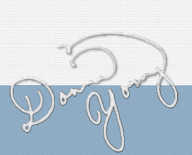
You are at DonnaYoung.org, online since 1998. Thank you for visiting my website. Donna Young

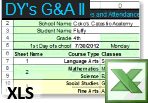 A Completely New, made from scratch Grades and Attendance XLS file!
A Completely New, made from scratch Grades and Attendance XLS file! Edward Hopper - Compartment C, Car 293
Edward Hopper - Compartment C, Car 293 Targeted Teaching Manuscript Handwriting
Targeted Teaching Manuscript Handwriting