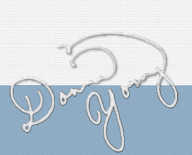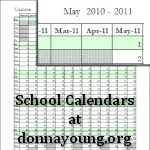C. Timer
The C. Timer is a calendar with a weekly view on a two-page spread. The two pages are divided into columns which are labeled with the days of the week. The columns are ruled offering a small space which is labeled with the time in half-hour increments beginning with 6 AM and ending at 9 PM. Five columns are labeled with the days Monday through Friday. Saturday and Sunday share an open column. The left facing page displays a monthly calendar above each of the three columns. The monthly calendars displayed are in this order: "last month"; "this month"; and "next month". The right facing page has ruled text at the top of the page.
The left facing page displays a monthly calendar above each of the three columns.
The C. Timer has a weekly view on a two-page spread.
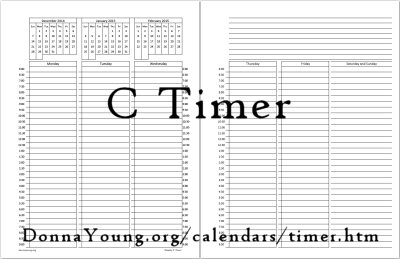
Donna Young
1/13/14, page updated on May 26, 2021
C. Timer Files
The files are PDF files. If the print quality is unsatisfactory, save the file to your computer and print from your hard-drive.
These files are designed for double-sided printing. Use 28# or heavier paper. Please note that this item is a 2-page spread. The left side page and the right side page must be in those positions when bound. See Printing Suggestions
January 2025
February 2025
March 2025
April 2025
May 2025
June 2025
July 2025
August 2025
September 2025
October 2025
November 2025
December 2025
January 2026
February 2026
March 2026
April 2026
May 2026
June 2026
July 2026
August 2026
September 2026
October 2026
November 2026
December 2026

Matching Lined Paper
2 pages, print back to back
-
Features:
- Each Month is a contained Timer with a cover sheet at the beginning and one lined page at the end.
- Each week is a two-page spread
- Small calendars for last month, current month, and next month are on each left side page.
- The right side page includes a ruled space at the top.
- Each day, Monday through Friday, has a timer column.
- Saturday and Sunday share an open column, timing is optional.
- December includes an extra page of double-sided lined paper.
Printing Suggestions
![]() 1. Each Month - Printing the entire file: The timer includes a simple cover sheet in case you have a double-sided or duplex setting on your printer. If your printer does not offer double-sided printing, then I recommend that you print the odd pages first, then correctly reload the paper and print the even pages. The amount of paper needed for each month will vary.
1. Each Month - Printing the entire file: The timer includes a simple cover sheet in case you have a double-sided or duplex setting on your printer. If your printer does not offer double-sided printing, then I recommend that you print the odd pages first, then correctly reload the paper and print the even pages. The amount of paper needed for each month will vary.
![]() 2. Printing one week at a time: If you do not want to print the entire file, but instead want to print one week at a time, then do this: 1. Open the month that you want to print. 2. Print pages 2 and 3 using two pieces of printer paper (not double-sided).
2. Printing one week at a time: If you do not want to print the entire file, but instead want to print one week at a time, then do this: 1. Open the month that you want to print. 2. Print pages 2 and 3 using two pieces of printer paper (not double-sided).
Availability: This calendar will be available one year at a time. **August is the renew date and that is when this year's file will be replaced with next year's file.
**If you need August through December of the current year, print them or save the files before August. Please do not email me to ask for the files that are not available.
Donna Young
1/13/14
Related at DonnaYoung.org
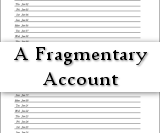 A Fragmentary Account - a one-liner dated journal, page also includes coordinating lined paper for those times when you have more to say.
A Fragmentary Account - a one-liner dated journal, page also includes coordinating lined paper for those times when you have more to say.

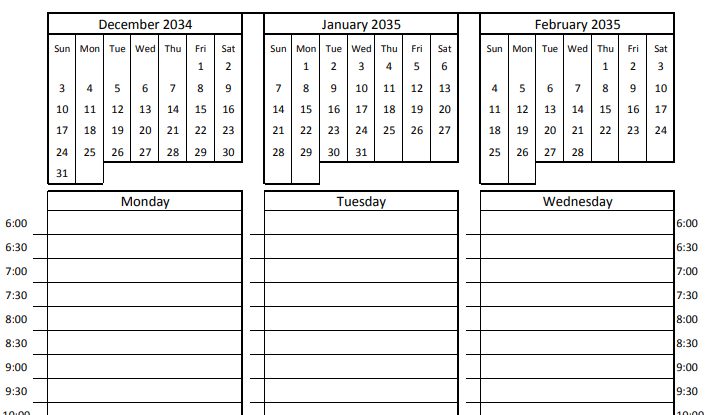

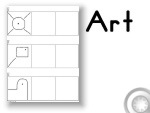 Drawing Lessons!
Drawing Lessons!